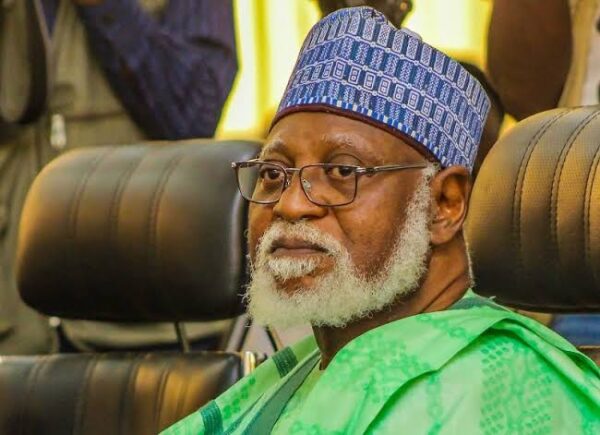Press ESC to close
Primary 1 Computer Studies Lesson Notes
Welcome to Primary 1 Computer Studies! These lessons are designed to introduce young learners to the world of computers, focusing on basic skills like typing and mouse control. Our goal is to make technology accessible and fun, while achieving the objectives of the 2018 curriculum. If you have any suggestions or questions, please reach out. Happy teaching!

Explore The Topics
June 28, 2023
Comments: 0
35731
In this lesson on Basic Science and Technology, students will learn about people who use computers and their roles in various fields.
Open Lesson Note
June 28, 2023
Comments: 0
136342
In this Primary 1 lesson, students will learn about the uses of computers in a bank, including record keeping and processing financial...
Open Lesson Note
June 28, 2023
Comments: 0
156538
By the end of the lesson, the pupils should be able to draw parts of a computer and color pictures of computer parts.
Open Lesson Note
June 28, 2023
Comments: 0
107363
In this Primary 1 Basic Science and Technology lesson, students learn about the uses of computers in schools. Discover the benefits...
Open Lesson Note
June 28, 2023
Comments: 0
78237
In this primary school lesson on computer studies, students will learn about things produced with a computer, such as digital documents...
Open Lesson Note
June 28, 2023
Comments: 0
121389
Computers are machines that can perform many tasks, but there are certain things they cannot do, find out more in the lesson.
Open Lesson Note
June 28, 2023
Comments: 0
25946
By the end of this lesson on parts of the computer, the pupils should be able to identify a speaker and list the features of a speaker.
Open Lesson Note
June 28, 2023
Comments: 0
24226
By the end of the lesson, the pupils should be able to identify a computer and list differences between a computer & a television
Open Lesson Note
June 28, 2023
Comments: 0
32729
In this Primary 1 Computer Studies lesson, students will learn about the uses of computers at home. They will brainstorm, discuss,...
Open Lesson Note
June 28, 2023
Comments: 0
166419
In this lesson, primary 1 students will learn about the uses of computers in hospitals. They will participate in group activities and...
Open Lesson Note
No posts found